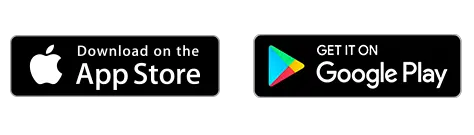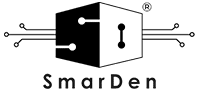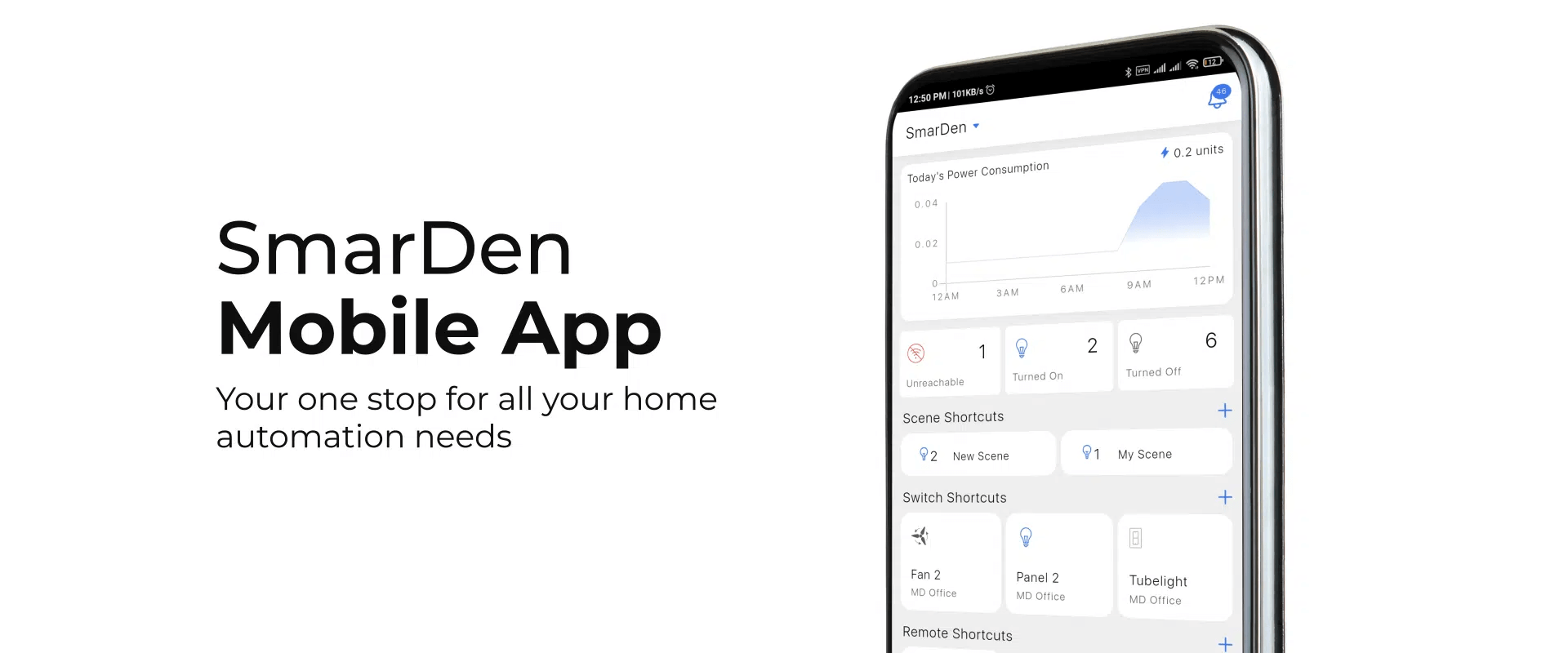
All Features Explained
SmarDen’s home automation app provides a Seamless User Experience. The app windows easily switch between home, switches and remote tabs to enable an effortless user experience.
| Create auto-turn on/off timers | Set timers on your appliances so they only work for the required duration. |
| Remotes | Use your app as a substitute remote for all your physical IR remotes. Create custom remotes and default remotes |
| In-app Entertainment Guide | Access your TV guide inside your app. Set favourites, reminders, access streaming links on your favourite channels and programs. |
| Power Tracking Tab | The power tracking tab on the home dashboards displays your hourly and daily power consumption in real-time. |
| Set Schedules & Routines | Set your appliances to power on/off at preset timings, create routines for a set of appliances so they can operate in sync without manual operation. |
| Room Lock Feature | This feature lets the user lock any room in the house via the app so that he’ll be notified of any intrusion immediately. |
| Share Home Access via App | Share your smart home app access with all other members of your home |
| Scenes | Customize your appliances to create theme-based scenes for you whenever you want them to. Ex: evening scene, birthday scene etc. |
| Workflows | Let your appliances make intelligent decisions based on their surroundings. Ex: Your AC automatically switches on when the room temperature reaches 30 degree Celsius. |
| Savings | Savings are flexible whether in our bills or energy using home automation. It varies from device to device. Smart home devices can make our home more sustainable, all while offsetting their cost through energy savings. They’re a no-brainer if we’re looking to make our home as efficient as possible. |
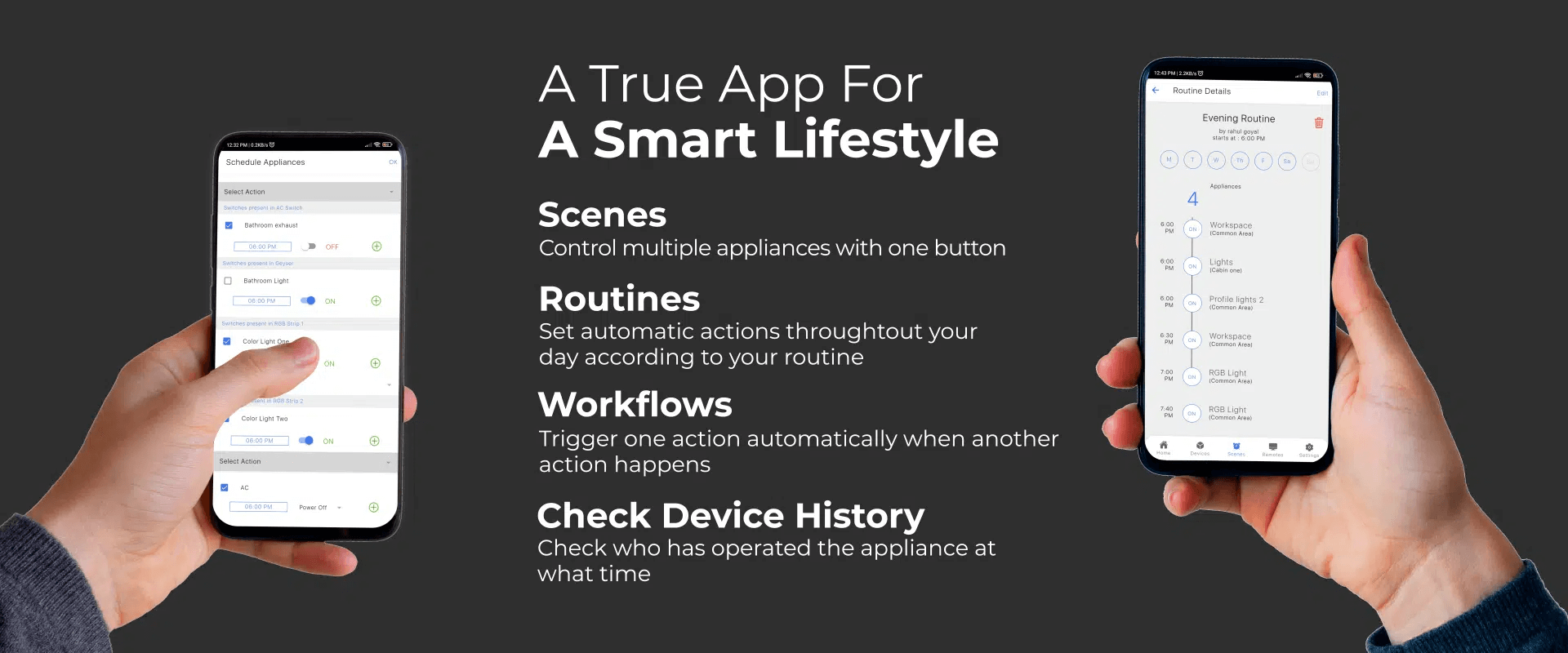
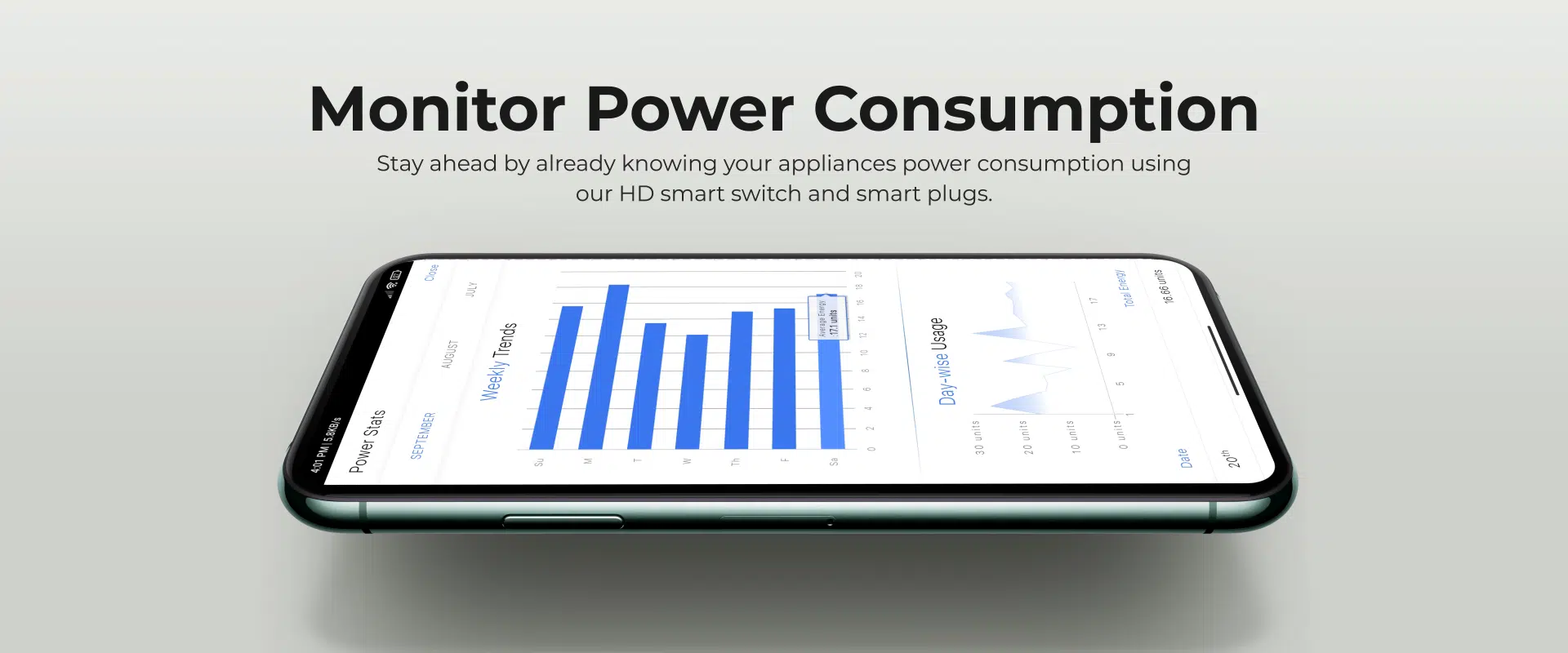
Avaliable On Both
Google Play Store And App Store