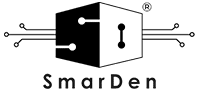The lifestyle that we have today is extremely different from what we had 50 years ago, everything around us is changing rapidly and in this fast-moving world, we need to adapt ourselves to its pace. Everything now is data-driven and we need this data for our everyday life, we need matrices to compare, we need numbers, and all the other information that our brain can process.
Along with the fast-moving life and the change in lifestyle, luxury has become the new common and everyone wants a luxurious lifestyle. To make your lifestyle comfortable, convenient, and luxurious, let’s start with the place which you love the most – Your Home. It’s time for you to switch the way you switch and to convert your home to a smart home. We at SmarDen have come up with a solution that will help you to change your lifestyle forever by converting your existing home into a Smart Home with our Blaze Smart Switches. The Blaze Smart Switches will convert your existing boards to smart boards and will revolutionize the way you interact with the electrical appliances. The smart switches will fit behind your existing switchboards and then you can control the appliances from anywhere in the world with the help of SmarDen Mobile Application which is available for both android and ios devices.The Overview:
The SmarDen Blaze smart switch controllers are our retrofit solution to convert a normal switchboard with traditional switches to a smart switchboard. The Blaze smart switch controller fits behind the existing switchboard and converts it into a smart switchboard. The products are designed with proper industrial Standards and the power supply used in the products is highly compatible with Indian Standards. The Blaze smart switch controller works independently without any hub and connects to the WiFi directly. Then the user can control the device from its smartphone with SmarDen Mobile Application or you can use your voice to control the appliances as all the devices are compatible with Google Assistant and Amazon Alexa. Moreover, there are NFC tags that can be programmed via the App. Since the smart switches are not interfering with the normal switching part hence you can also use the traditional switch mechanism with the normal switches to control the appliances as this will help the people who are not having a smartphone with them at that point in time, so now to operate the appliances you can use multiple methods – via Smartphone using SmarDen’s mobile application, via Google Home and Amazon Alexa, Via NFC tags, Via Normal Switches. Our smart switches come in multiple variants to control multiple switches in the switchboard. 1 node switch, 2 node switch, 3 node switch, 4 node switch, 5 node switch, 6 node switch, 1+1 node switch, 2+1 node switch. One Node represents one smart Switch and +1 represents the node that comes with the dimmer switch for eg. you can use 1 normal switch and 1 dimmable switch with 1+1 node switch so that you can also control the speed of the fan or the intensity of the light that is connected to the +1 node.
Technical Specification of Our Smart Switch:
Power input: 240V AC, 50/60Hz. Incandescent lamp/Resistive Load Per Channel: 800W LED Load: 120 W or 6 Nos(whichever is higher) on each channel. Inductive Load: 400W Typical standby power: <0.8W. Operating distance from Wi-Fi router: up to 30 meters* (depending upon router placement) No of Channels: 1/2/3/4/5/6 depending on model Relay Channels: 1/2/3/4/5/6 depending on model Dimensions: 56x40x25 mm or 76x40x25 mm Communication Wi-Fi: Connects to 2.4 GHz, Wi-Fi 802.11 b/g/n
Features of Our Smart Switch: