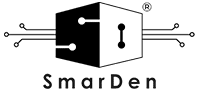Yeah, we all have heard of the mobile phones with the IR blasters and all, but not all of them have it. If you’re reading this article, probably yours also doesn’t have it. Fret not, because we have an all in one and very smart IR blaster for you. SmarDen Aero is a Smart IR Blaster by SmarDen that can control all the IR remote based appliances that are present in a particular room i.e. TV, AC, Set-top Box, Home Theater Systems, AV receivers and Soundbars etc.
SmarDen Aero is a portable device that is compatible with any USB adapter. Simply plug the Aero into any wall charger and configure the IR remote and you can use it to control all the IR devices in that room from your Smartphone. Now you don’t have to worry about losing your remotes under the couch or them being hidden by your siblings because you have control in your SmarDen app. This can be beneficial even when you travel because this universal remote can be configured anywhere and anytime within a few minutes. Home automation doesn’t have to be limited to your home only, now it travels with you.
Portability: You can control any and every remote controlled appliance with the help of our smart IR blaster. It is easy to carry and can fit even into a purse. All you have to do is plug it into your charging adapter and use it right away!
Connectivity: SmarDen Aero connects to the 2.4 GHz, Wi-Fi802.11 b/g/n. Aero can be controlled via the SmarDen smart home mobile application. It is super easy to install on your own and you don’t have to call in an electrician in order to install and set it up for you.
Range: Aero covers a 360° and otherwise 15-20 meters in line of sight.
Voice Control: Our all in one smart IR Blaster can be controlled via google assistant, Amazon Alexa and Siri. You can do so by adding Siri shortcuts.
Scenes: You can create a scene to make specific adjustments to the devices and with a single tap of a button the scene will be executed. For instance, you can create a party scene in which the TV and AC will be turned on at a specific time and the volume of the soundbar will be 100%.
Workflows: In the workflows, you can create a workflow based on the sensor values and control multiple appliances to turn on/off based on the sensor value. For example, you can create a workflow that will turn on the AC and turn off the LED lights automatically when the temperature of my living room is above 26° C.
Read more about how to install and use SmarDen Aero Smart IR Blaster on your own here: Smart IR Blaster – Transform Your Traditional Remotes Into Smart Remotes (smarden.ng)
Buy SmarDen Aero here.